Kitchen application useful during cooking. It helps remind about dishes you cook and define timers and categories for them.
REMIND YOURSELF ABOUT DISH YOU CURRENTLY COOK
• Timer function helps you remind about the dish you are preparing – rice, potatoes, pie
• If the dish is not ready yet and the timer is done already you may extend the kitchen timer’s time by running a snooze.
• Total timer time(with all snoozes and delays) may help you estimate optimal time preparation for your dish.
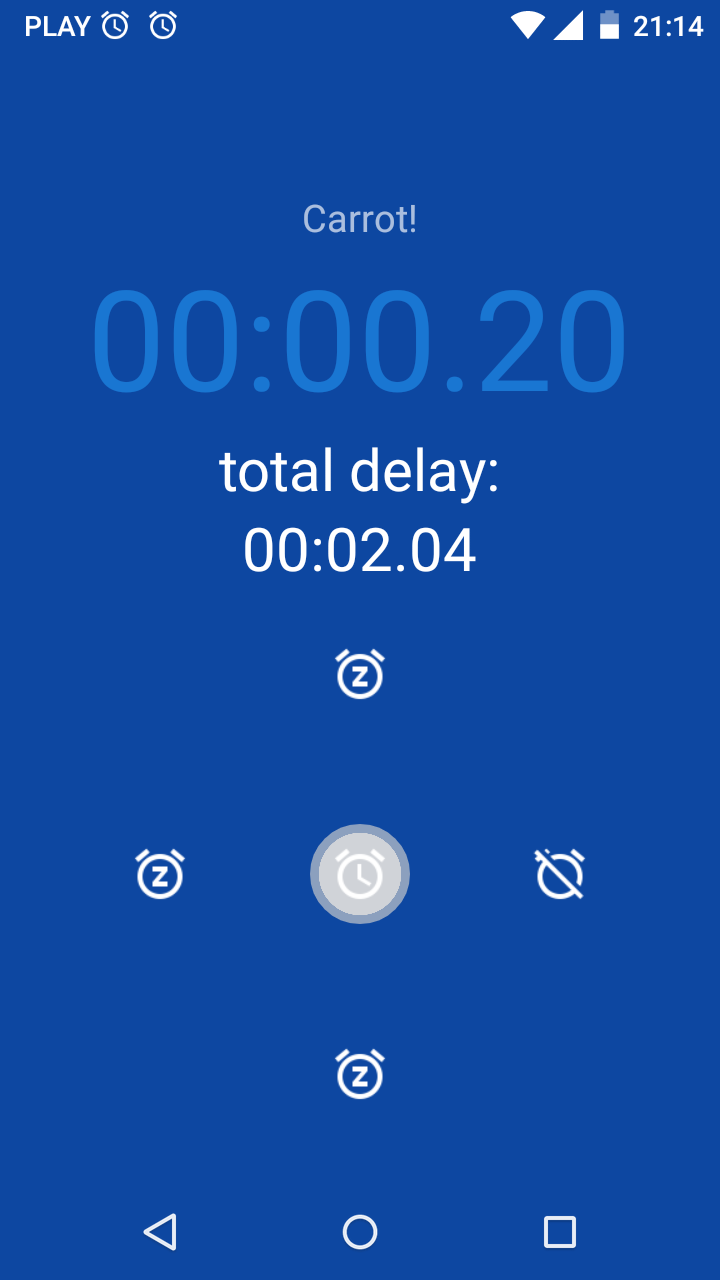
DEFINE TIMER FOR DISHES YOU PREPARE MOST FREQUENTLY
• By defining a timer you do not have to set timer’s time over and over again
• By defining a timer you may simply turn on the timer with just 3 clicks
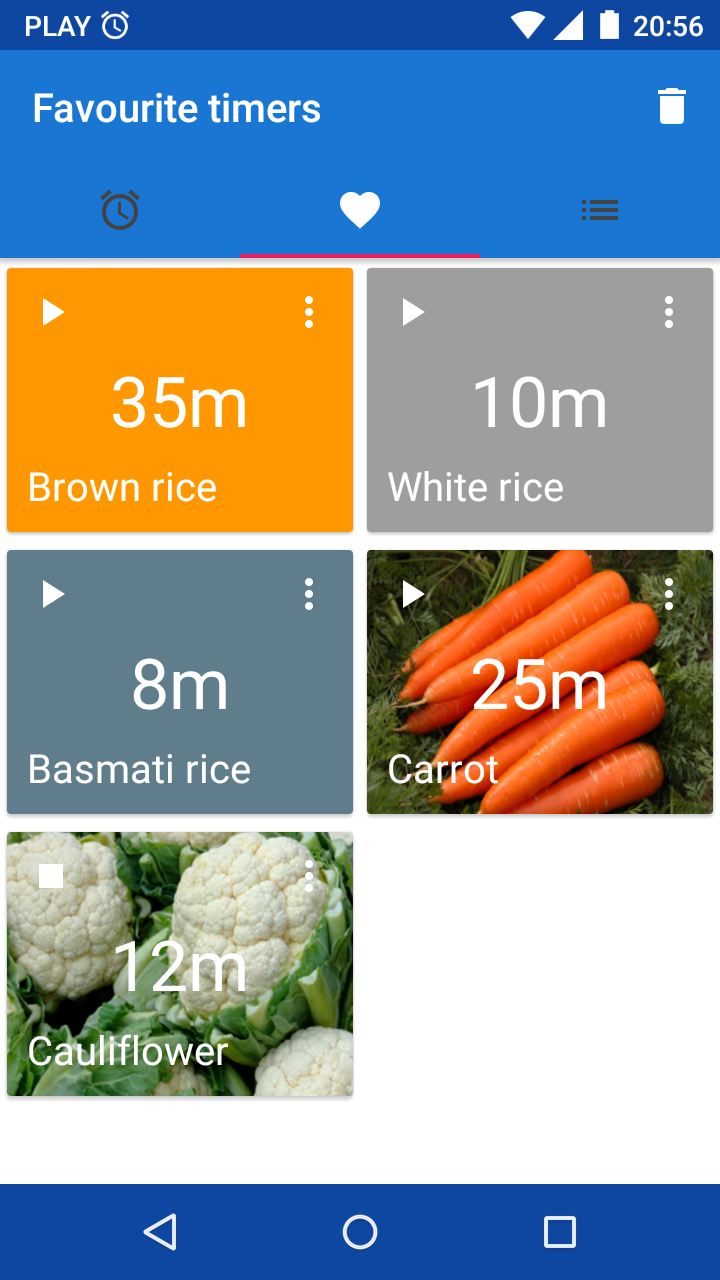
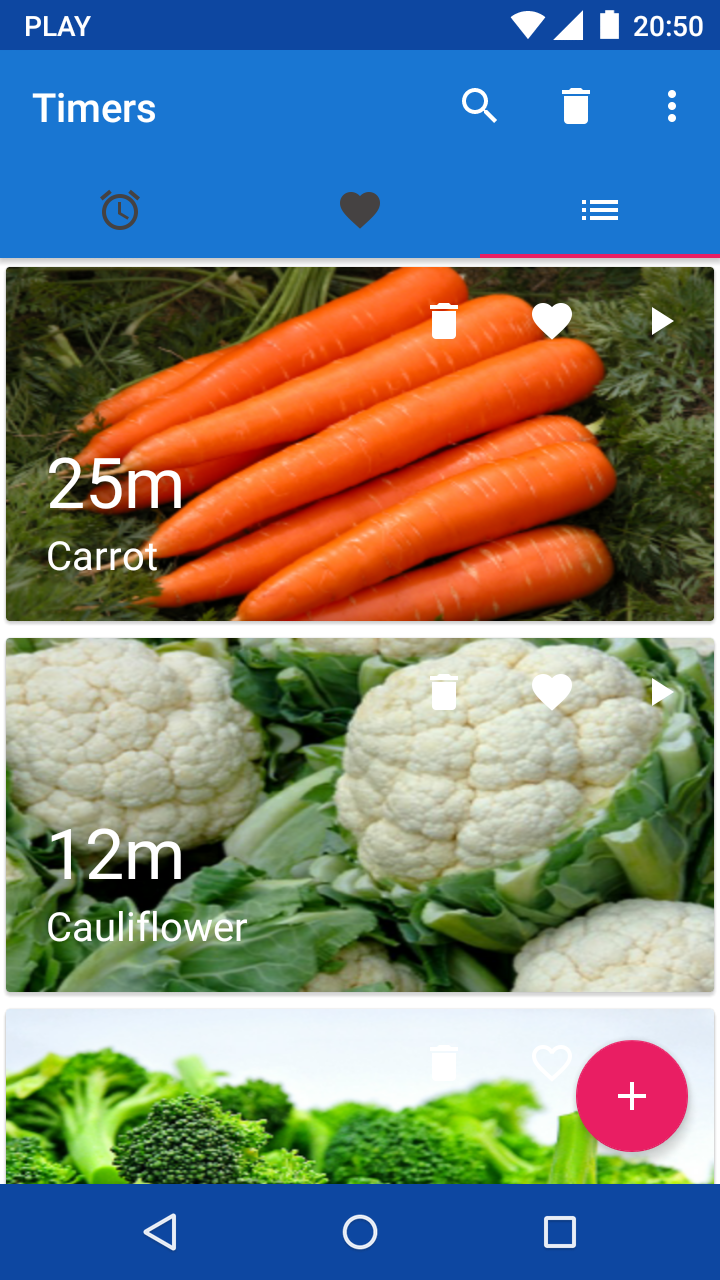
TRACK RUNNING TIMERS
• Preview and manage running timers by delaying/advancing them or turning them off completely
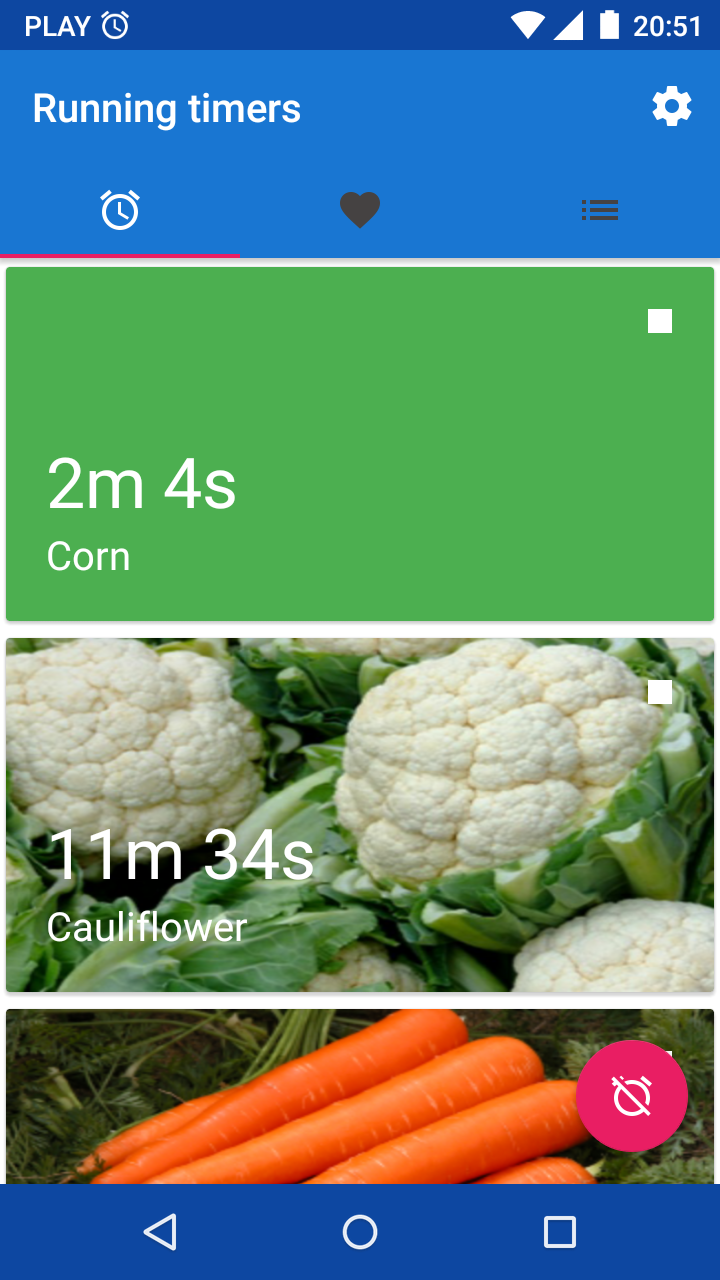

DEFINE CATEGORIES FOR TIMERS
• Categories allows you to order your dishes’ timers in way convinient for you
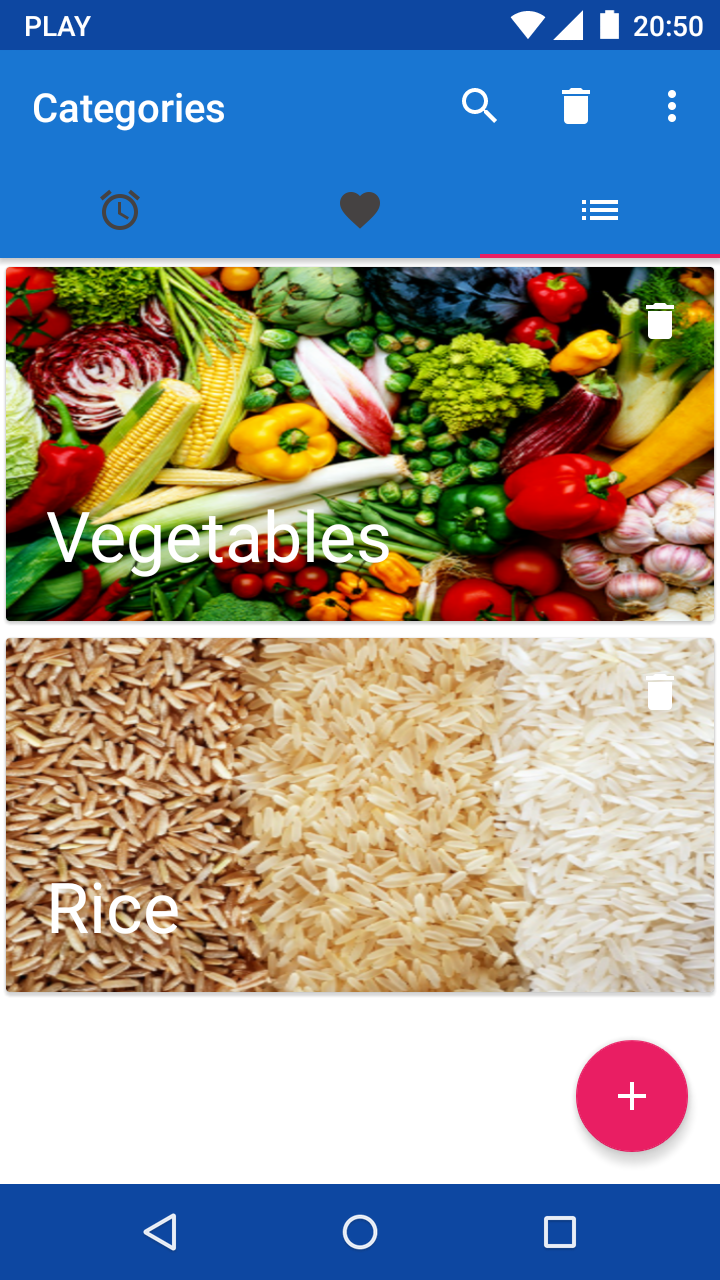
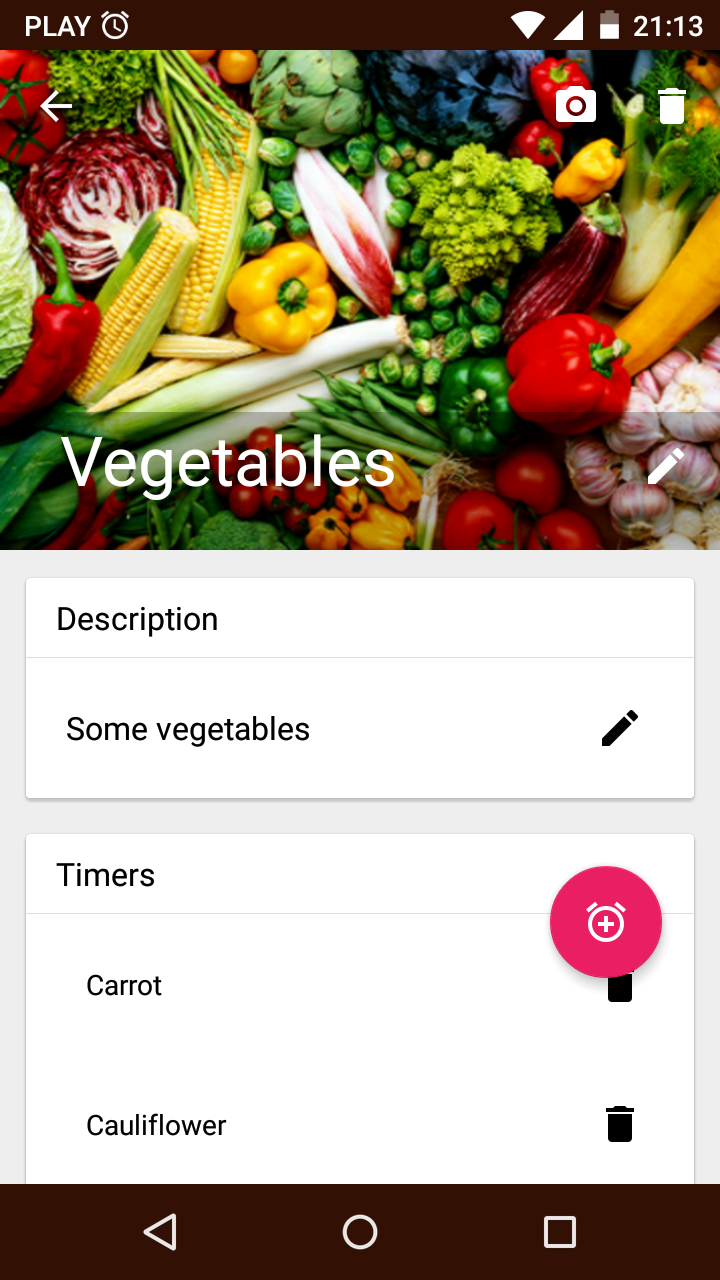
USE PREDEFINED CATEGORIES AND TIMERS FOR DISHES
• There are predefined categories and timers to help you associate with functionality of categorizing timers.
• Predefined categories and timers inside them may be modified in any way
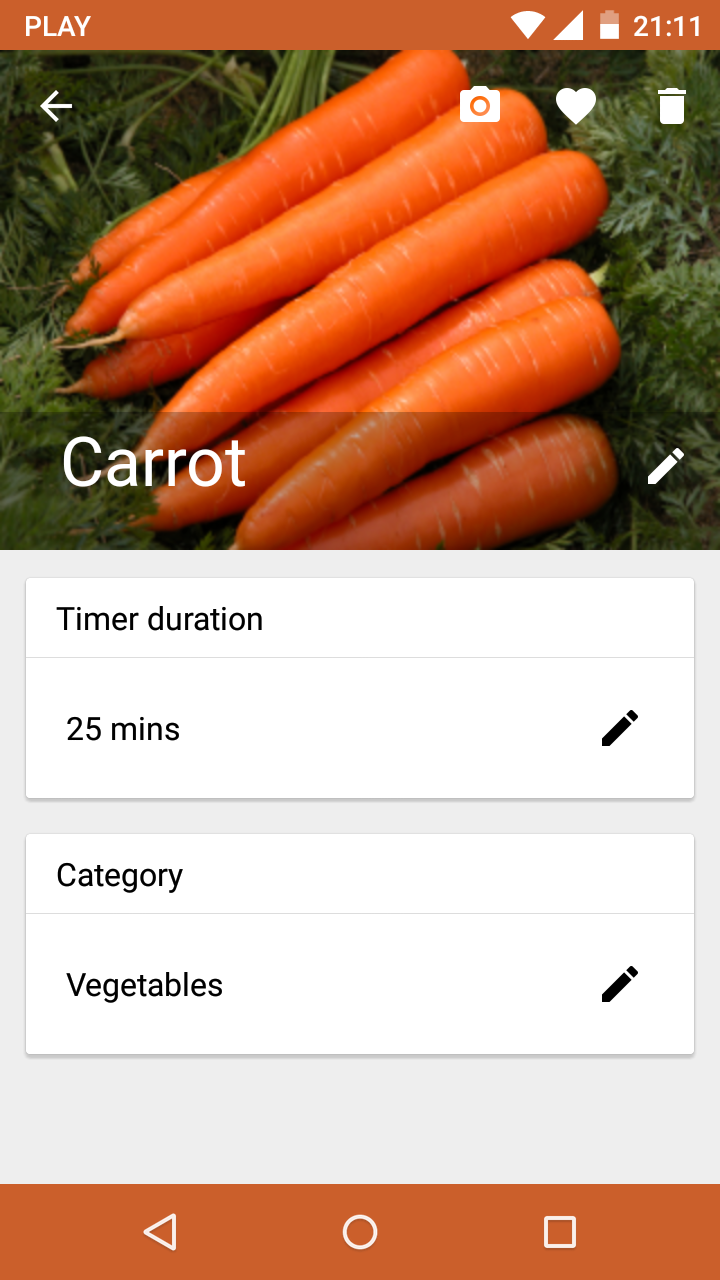
CREATE BACKUPS
• Export or import backup of your categories, timers and settings in case of losing device or data.
• Supported import/export options:
– Google
– Dropbox
– Local file system
REQUIRED PERMISSIONS EXPLAINED
• Read phone status and identity – to determine if user is having phone conversation and not to play alarm sound but just vibrate gently
• Modify or delete contents of your USB storage – saving application data on sdcard
• Disable your screen lock – to notify user with sound about timer that has run out of time
• Find accounts on device – saving application data in google drive/dropbox
• Full network access / view network connections – saving application data in google drive/dropbox
• Run at startup – reschedule timers that were running after rebooting device
• Control vibrations – to vibrate instead of playing sound
• Prevent phone from sleeping – not to let the screen turn off in certain views
